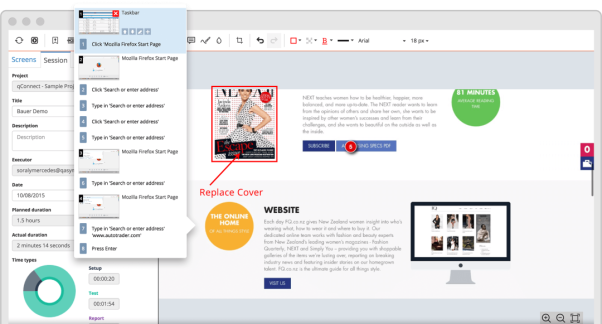Blog Archives
The evolution of qTest eXplorer (former known as qTrace)
After 3+ years since the first time the product was rolled out, qTrace has changed its name to qTest eXplorer.
Not only the name changed, the architecture, the look and feel, as well a bunch of new features have also been changed/added along the way:
- Upgraded to .NET Framework to 4.6
- Replaced Caliburn 2 with Caliburn.Micro which is lightweight and… fast
- For the UI, we employed awesome MahApp.Metro UI toolkit
- Deeper integration with qTest Platform: create/submit test cases as well (real time) upload recording session to qTest that can be reviewed/edited/playback later from qTest. User can also be able to submit defect to JIRA using an alternative Native form which they are very familiar with
- Beside desktop, there are also other editions: Web and Mobile eXplorer that might fit into the need to capture recording session on Web browsers: Safari, Firefox and Google Chrome (Windows, Mac) and on Mobile devices (iOS, Android)
If you’re looking for an exploratory testing tool, give qTest eXplorer a shot.
“Tell the whole story, share a trace”
It’s the statement in the video introducing the product we have been building and just released recently, qTrace.
After many years working on outsourcing projects, I am very excited to be involved in building a product which I myself can be proud of. Now I can talk to my mom: “Look, mom, that’s the one we build. It’s qTrace” 🙂
For those who interest in the technology stack we use to build qTrace:
– .NET Framework 4
– WPF and Caliburn Framework which applies Model-View-ViewModel design pattern.
– Castle Windsor for dependency injection
– Plug-able bug tracker integration with Managed Extensibility Framework (MEF)
– OpenXML SDK to generate defect report to MS Word format
– Pdf Sharp and MigraDoc to generate defect report to Pdf format
– WCF for communicating with activation server for licensing matters
Visit www.qasymphony.com for more details on the product.
Enjoy tracing!